
September 2023 Progress Update
It's been a whole decade since Toontown Online shut its doors. Since then, Toontown has been run exclusively by the community, for the community. This philosophy has lead to a huge burst of creativity from many different teams of people, all with different ideas.
Toontown is possibly in the best place it's ever been right now, with servers that have completely reimagined the vision of Toontown Online, such as Corporate Clash, servers which remained true to the original vision and have continued forward, such as Toontown Rewritten, and projects that allow you to play Toontown YOUR way, like us here at Toontown Realms! Over the past 10 years the idea of Toontown has transformed completely, I'd say completely for the better!
While we don't have any event or celebration planned, we do have a sneak peek at our next update to Toontown Realms!
We're currently hard at work on our Beta 2 update, but we don't have much to share just yet on that. In the mean time, we do have much to share in the way of our next patch, Beta 2023.1.4.0!
Beta 2023.1.4.0
This update is no where near as big as the Beta 2 update, but that doesn't mean it isn't big! This patch largely focuses on greatly improving the general experience of the Prop Generator, along with a bunch more general improvements, many of which were suggested by the community in our Discord server.
Prop Generator
This update to the Prop Generator interface is so massive, we're referring to it as the Prop Generator v3! This Prop Generator update contains features and improvements that have been most requested by the community since the initial release of the Prop Generator v2 update 2 years ago.
The Spawn Menu
The first thing you'll notice when playing on Beta 2023.1.4.0 is the completely revamped prop spawn menu.
 This new menu combines the former prop list menu and the spawner menu (which hasn't gotten much love since the first iteration of the prop generator) into one cohesive experience. You no longer have to stop everything you're doing to select the prop you want. Everything is seamlessly integrated into one screen.
This new menu combines the former prop list menu and the spawner menu (which hasn't gotten much love since the first iteration of the prop generator) into one cohesive experience. You no longer have to stop everything you're doing to select the prop you want. Everything is seamlessly integrated into one screen.
The new grid also makes use of pre-rendered icons to drastically improve performance, load times, and memory usage of the prop generator. Hopefully this results in a much more stable experience for those on lower end PCs.
More Prop Generator Features
Along with this new update comes plenty of space for new features. So we added significantly more customization to the way you build.
On the top bar, you'll find 5 buttons (2 of which are not yet implemented in the screenshot above, but they will be there)
- Snapping Settings
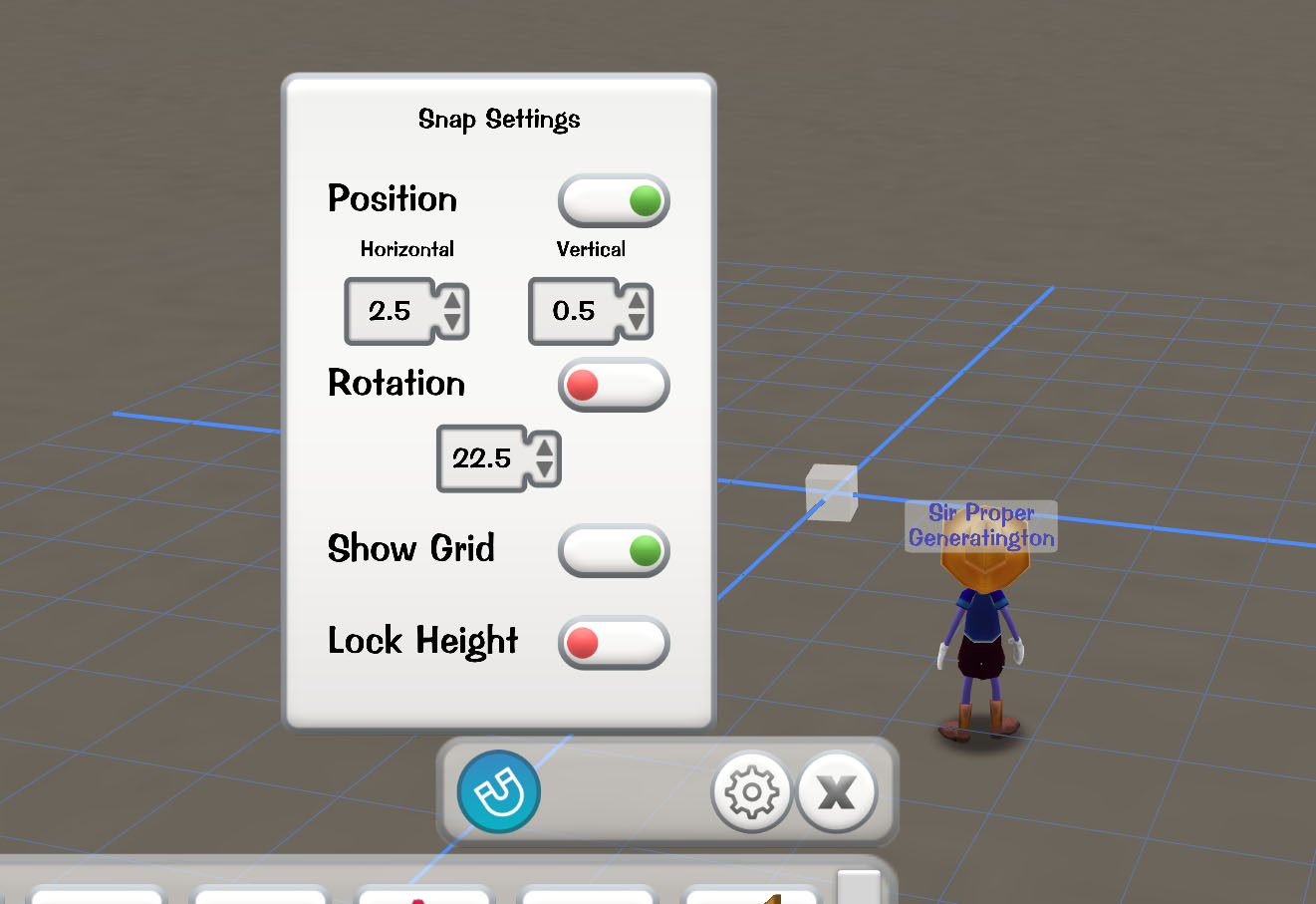
- We've improved the snapping feature by allowing you to choose the grid size which best suits your needs. For example, when placing street modules you might want to use a horizontal grid size of 20 or 40, since most of the street modules are 40x40, with some that are 20x40, or 20x20.
- We've also added the ability to lock the placement height. Enabling this option will your placement remain at the same height no matter the height of the object your mouse is aiming at or the height of your player. This is especially useful for street building, since generally all of your street modules will remain at the exact same height. This height can be adjusted using the Nudge Vertically controls.
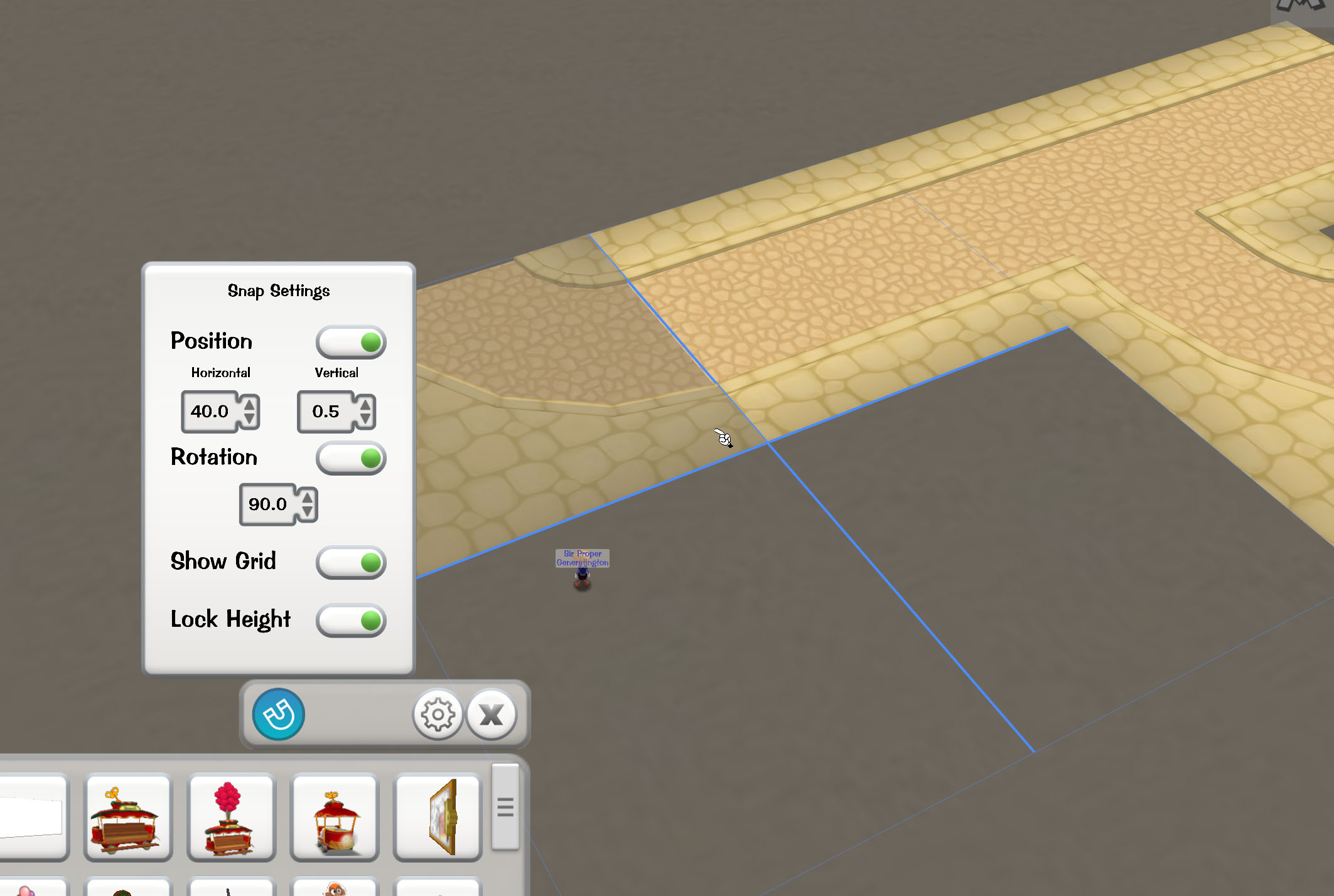
- General Settings
- Speaking of streets, a common complaint with the Prop Generator was that every street module always spawned as a Toontown Central themed module, requiring you to manually change all three textures on every single module individually.
We've added the ability to choose the theme prior to placement.
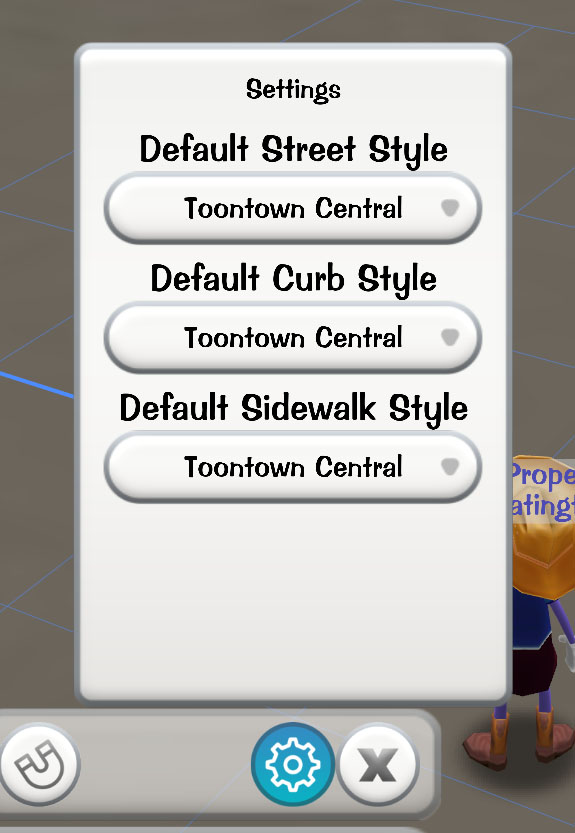
- As we continue developing, other options will be added to this menu, such as the ability to toggle placement modes, which we will discuss later.
- Admin Menu
- The admin menu is where you will find all the moderator tools found in previous versions, such as locking the zone, or deleting all props.
- Save / Load Menu The Save / Load menu allows you to easily save and load prop builds
- Close the menu
Prop Placement
As we mentioned earlier, you will be able to choose between two placement modes. Default and Legacy.
The default mode is a brand new method of placing props. Instead of the prop always being directly in front of your player, you can now dictate your prop placement using your mouse cursor directly, and rotate it by holding the z key and moving the mouse. This infinitely improves the experience of using the prop generator, allowing you to make your builds substantially faster, with much more precision.
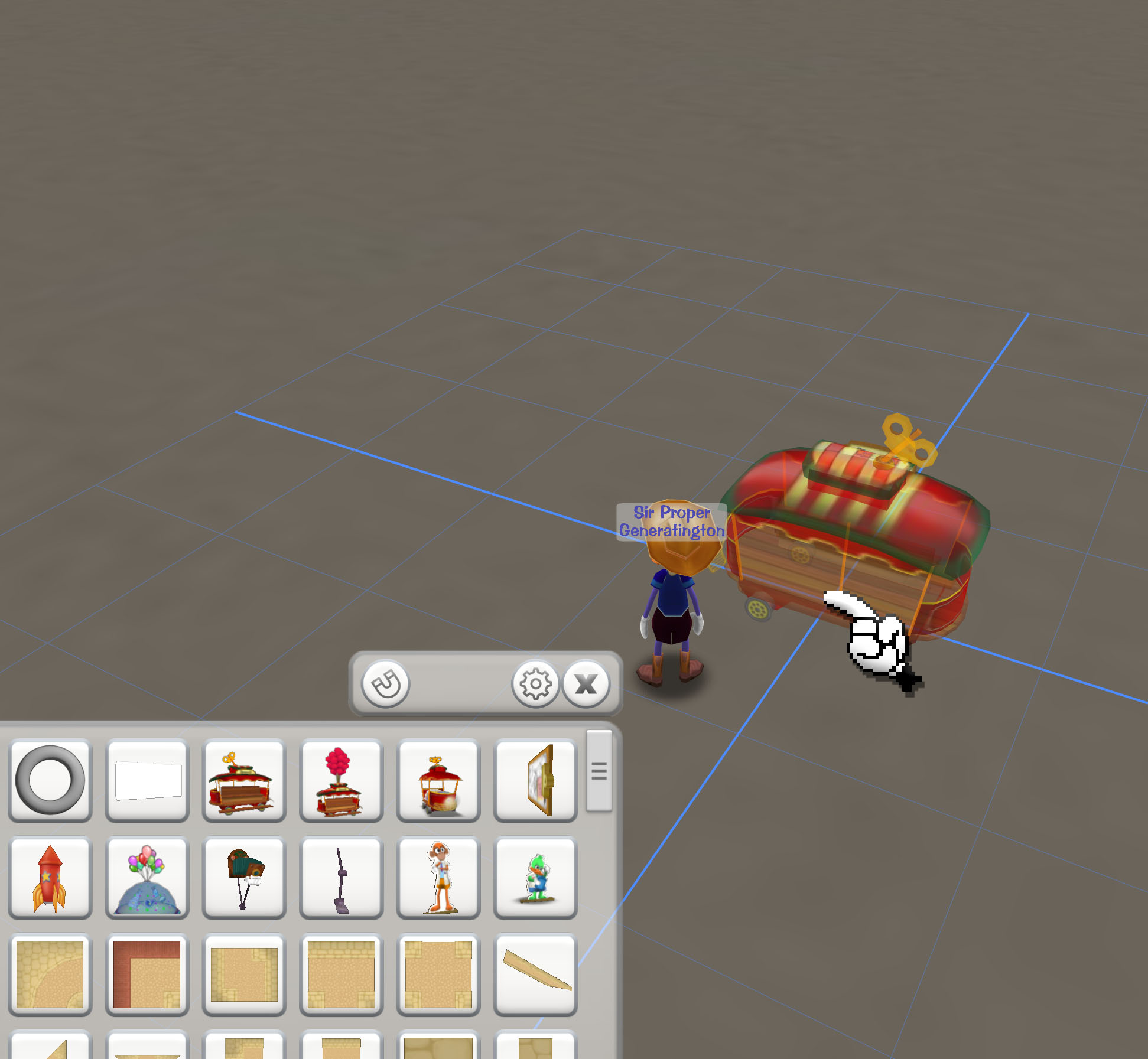
We're excited to see how your builds improve with this update!
The Rest
Along with the Prop Generator update, finally updated our engine (including approximately 2 and a half years worth of improvements to the engine since our last engine update), added a few new experimental features (including the heavily requested UV editing of texture plane props), new magic words, new props, QOL updates, and many new fixes.

We're nearly finished with Beta 2023.1.4.0 and can't wait to get it out!
As always, we thank you for your continued support, feedback, bug reports, and suggestions! Bye for now!
